Telegram CN Group List 22
-
Group
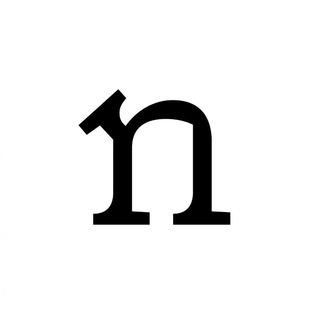 439 Members ()
439 Members () -
Group
-
Channel
-
Channel

Patience🦋💫🔥
1,014 Members () -
Channel
-
Channel

Светоч
1,222 Members () -
Group
-
Group
-
Group

📢📢💋DIVULGAÇÕES♡L♡D💋📢📢
348 Members () -
Group

Гроза
2,535 Members () -
Channel

Оружейная
925 Members () -
Group
-
Group
-
Group

🌼菜花家搜索群组_关键词搜索群组/频道
528 Members () -
Group

🌎☘🌈这里的黎明静悄悄🌈☘🌎
593 Members () -
Group

亚博官资爱游戏招商频道
637 Members () -
Group

резиновая зина
625 Members () -
Group
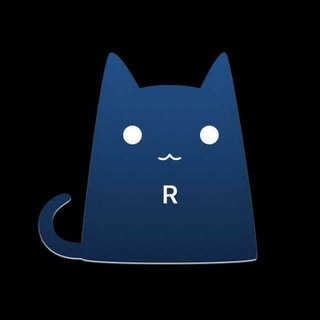
ClashR群组
6,986 Members () -
Channel

机场/SSR/免费vpn🚀🚀🚀🚀🚀
324 Members () -
Channel

三星、iPhone、iPad、各种电脑
402 Members () -
Group

东南亚pm交流群
2,219 Members () -
Group
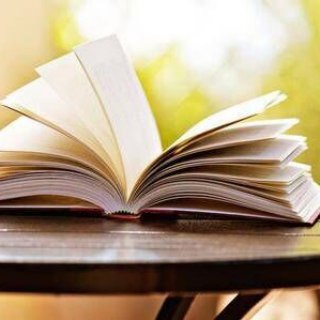
电子书|Kindle|mobi|epub|azw3
9,567 Members () -
Group
-
Group
-
Group

Marriage nfs
1,058 Members () -
Group
-
Group
-
Group

一间穷比快乐屋
349 Members () -
Channel

🔥🔥TG群组搜索大全🔥🔥
377 Members () -
Group

资源交易市场✔暗网✔数据✔微信✔灰产✔变现
390 Members () -
Channel

中共国记录者
813 Members () -
Group

价值来源于分享
359 Members () -
Group

高端复刻手表(货到付款)
330 Members () -
Group

免费资源技术分享
755 Members () -
Group

佛系、神秘、阴谋论、群组
369 Members () -
Group

Crack破解软件资源分享
1,203 Members () -
Group

杭州二中官方群组
869 Members () -
Group

原链(YCC)交流群
682 Members () -
Group

程序员之家
3,527 Members () -
Group

区块链游戏交流
959 Members () -
Group
-
Group

泸州夜话
326 Members () -
Group

瘦瘦的绘画世界
3,923 Members () -
Group

文化博览
340 Members () -
Group

修罗云-技术交流
1,725 Members () -
Group
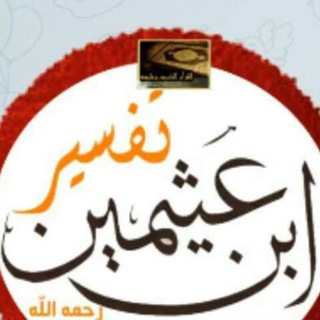
تفسير القرآن الكريم لإبن عثيمين رحمه الله. 🕋
674 Members () -
Group

黑白洗资
349 Members () -
Group

BlueMango蓝芒频道
1,845 Members () -
Group

群聊/群组/新群搜索引擎
479 Members () -
Group

祁先森TG中文搜索.群组搜索.频道搜索-机器人免费分享
939 Members () -
Group
-
Channel

奈飞资源交流
326 Members () -
Channel

每日节奏
673 Members () -
Group

天下五统|||愤青集合|自由民主|
414 Members () -
Group

لحظه های عاشقانه
22,987 Members () -
Channel

北區抗疫街坊組
304 Members () -
Group
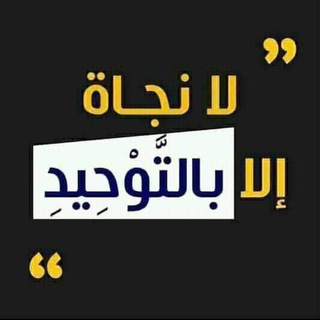
لا نجاة إلا بالتوحيد
373 Members () -
Group

Cyunreiの插画收藏夹
1,181 Members () -
Channel

COSV免费机场公告频道
797 Members () -
Group
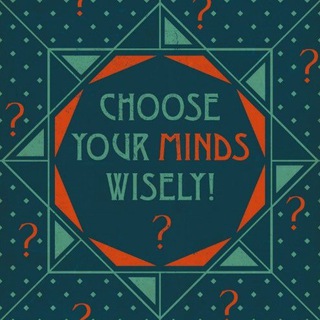
摄神取念
309 Members () -
Group

Rabbithosts丨日志展开......////
985 Members () -
Group

钱美丽杂货铺|华为|天翼|ucloud|国内服务器均为大带宽|
371 Members () -
Channel

日本からの写真
2,527 Members () -
Group

分享资源,技术,知识
2,948 Members () -
Group
-
Group

键盘交流群,听取哇声一片
723 Members () -
Group

Light-up--(客户群组)
579 Members () -
Group

【技术支援群】社会平等与民主化
876 Members () -
Group

新冠欧洲中文臺
1,332 Members () -
Channel
-
Group
-
Channel
-
Group

东南亚华人社区-菲律宾
2,177 Members () -
Group

От Первого Лица | ОПЛ
85,901 Members () -
Group

菲律宾修车大队
733 Members () -
Group
-
Group

签证护照清关行政机票
2,290 Members () -
Group

晒软,破解、数据、密正、ST、MJJ
2,130 Members () -
Channel
-
Group
-
Group
-
Group
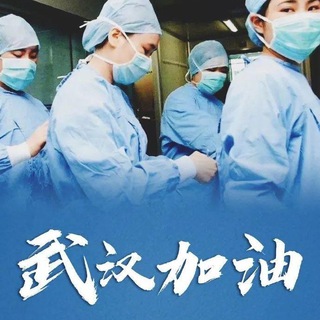
‼️新冠病毒(COVID-19)疫情讨论群‼️
383 Members () -
Group

群组评级管理
443 Members () -
Group

网页剪报
1,105 Members () -
Group
-
Group
-
Group

磨米小铺
373 Members () -
Group

胖宝体育客户交流群----胖宝体育-不卖假货!不卖高仿!不骗人!
387 Members () -
Group

一辆佛系购物车
16,615 Members () -
Group

Netflix剧集交流&账号购买🧚🏻♀️
325 Members () -
Group
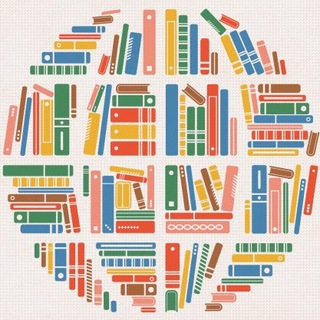
今读
2,498 Members () -
Group
-
Group

微信行业资源交流群
1,816 Members () -
Group

广州高仿复刻一二线奢侈品大牌潮牌包包皮带腰带手表
3,129 Members () -
Channel
-
Group
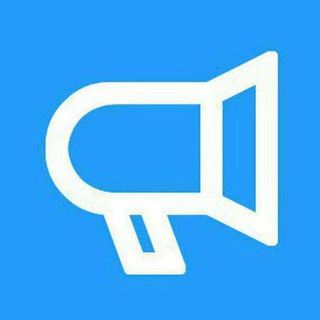
中文群组/搜索频道/机器人
2,443 Members () -
Group
-
Channel
-
Group

Daily Grimoire of The Library
328 Members () -
Group

变身文学资源频道
3,520 Members ()
TG 电报群组 Telegram Group
Popular | Latest | New
Telegram allows users to locate contacts nearby you, should they choose to be discovered. This allows you to quickly add someone close to you on Telegram without going through the hassle of first noting their number and saving the contact manually. Users can also use this feature to find and create groups of nearby users. Cool and Best Telegram Messenger Tricks in 2022 Just like WhatsApp, Telegram also allows you to share live location with your contacts. This is a very handy feature that I personally use on a regular basis. To share your live location with someone, first open the chat and tap on the attachment button. Now, tap on location.
There are many cloud services to select from; each has its own features and costs. Telegram has embraced this functionality in a unique way. Visible Votes: Creator can allow everyone in the group to see who voted for what. Telegram Premium users will now be able to add animated emoji status on the app. This custom status will replace the Premium Premium Badge in the chat list, in profile and in groups. Premium users will be able to choose from the seven standard statuses that change their color to match different Telegram themes – or choose from an infinite number of custom emoji. To mute a chat in Telegram, head over to the chat in question. Next, tap the name at the top and then hit the mute button.
To upload new profile images, open Settings. On Android, tap on the camera icon at the top-right. On iPhone, tap the Edit button and choose Set New Photo or Video. Advanced Chat Options Telegram Night Mode Ambient The app also lets you make location-based groups, a local group that works in a small region for co-worders, students, or neighbors. Once you have created the group, users in the vicinity will be able to view it on their device and join.
If you are a group admin and it’s getting hard for you to manage the group due to the sheer amount of messages, you can use utilize the slow mode feature. Next up, tap “Mute for” in the menu and then choose the desired mute duration in the pop-up menu. If you want to choose a custom date and time, tap Mute until and then set the date and time.
Warning: Undefined variable $t in /var/www/bootg/news.php on line 33
CN